Firstly I have used the rectangle tool to create the basic layout of the TV listings page. Following my research I decided that the featured documentary should stand out from the other listings therefore I have created a 'Pick of the Day' style 'Must Watch' section on the right page of the TV Listings.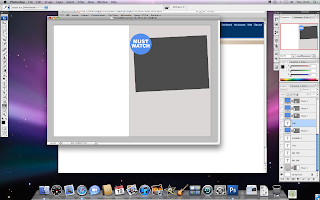
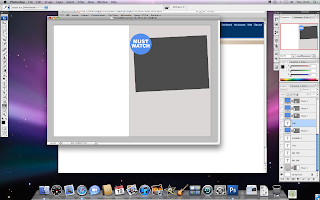
I then created four boxes and titled them accordingly
In the image below you can see how I have added the date onto the page and continued to use a blue colour scheme.




